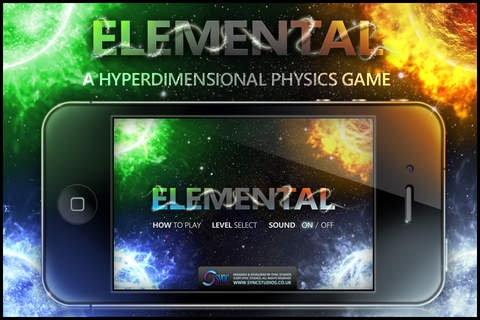Elemental HD Lite 1.1
Continue to app
Free Version
Publisher Description
A challenging new retina display enabled hyper-dimensional physics game. Your elemental is lost, drifting aimlessly through the ether. You must help guide it to the portals to clear each level, by transporting between the four dimensions of Earth, Fire, Wind and Water. Each dimension has it's own platforms that you must navigate to reach the goal, but watch out for gravity anomalies along the way that will switch up the gameplay in unexpected ways! A game of quick reflexes and fast thinking, set to an rich atmospheric soundtrack. HOW TO PLAY: TRANSPORTATION Your elemental can only be in one dimension at a time, so you will need to transport by using the side buttons to choose the right path to the portal. GRAVITY TRANSFER Some stages feature a gravity transfer, this icon will cause an electromagnetic effect that will change the gravitational direction. PORTAL Reaching the portal will take you on to the next stage. FEATURES: Atmospheric chilled out soundtrack. 25 complex and challenging levels. Fun physics engine gameplay. A game that will really make you think!
Requires iOS 3.1 or later. Compatible with iPhone, iPad, and iPod touch.
About Elemental HD Lite
Elemental HD Lite is a free app for iOS published in the Action list of apps, part of Games & Entertainment.
The company that develops Elemental HD Lite is NITC Ltd. The latest version released by its developer is 1.1.
To install Elemental HD Lite on your iOS device, just click the green Continue To App button above to start the installation process. The app is listed on our website since 2011-02-03 and was downloaded 2 times. We have already checked if the download link is safe, however for your own protection we recommend that you scan the downloaded app with your antivirus. Your antivirus may detect the Elemental HD Lite as malware if the download link is broken.
How to install Elemental HD Lite on your iOS device:
- Click on the Continue To App button on our website. This will redirect you to the App Store.
- Once the Elemental HD Lite is shown in the iTunes listing of your iOS device, you can start its download and installation. Tap on the GET button to the right of the app to start downloading it.
- If you are not logged-in the iOS appstore app, you'll be prompted for your your Apple ID and/or password.
- After Elemental HD Lite is downloaded, you'll see an INSTALL button to the right. Tap on it to start the actual installation of the iOS app.
- Once installation is finished you can tap on the OPEN button to start it. Its icon will also be added to your device home screen.